Description
Australian Version Delivered on CD ROM
Please Contact Us if you prefer to download the software and we will send you the Download links and Installation Codes.
Appropriate for:
- Following directions
- Reading comprehension
- Visual scanning
- Sequencing
- Memory
Improves ability to read, understand, remember and execute written instructions. This is the written version of Direction Following (for the version that works on Auditory Comprehension as well, with Australian voice, you need to order Direction Following Outloud instead.)
Patient reads directions and follows them by moving shapes on the screen with the mouse or keyboard. If the patient answers incorrectly, program provides helpful written suggestions, like “that’s the wrong shape. You should be moving the large red triangle”.
Unlimited therapy: 500,000 exercises. Every time you run the program it creates a new lesson with as many exercises as you want to work on.
Challenge for anyone: 200 difficulty levels.
Easiest: “Select the square”
Most difficult: 3 step instruction with shapes, colors and sizes
“Put the large red triangle above the small blue square, then put the mall green square above the large white circle, after you put the large green square to the left of the small blue triangle.”
Features:
You can vary the difficulty by the number of on-screen items, number of steps, and descriptive attributes (shape, color, size, fill).
Perfect challenge for anyone. You can control any of the following:
1. Sequence complexity -number of steps in the sequence (0-,1-,2-,or 3-step instructions)
2. Complexity of the shapes
- Shape alone (“circle”)
- Shape + Color (” red square”)
- Shape + Color + Size (“small red square”)
3. Add extra shapes (foils) to increase or decrease scanning difficulty.
4. Memory options that require the user to memorize the directions then execute them.
Easy-to-use. You can use the mouse, touchscreen or keyboard.
Free Trial Download
Computer Requirements:
Microsoft Windows (Any version from 1998 to present: 98, NT, 2000, XP, Vista, and Windows 7 and 8),
32 MB or more memory
About 20 MB Hard Drive space