Description
Australian Version Delivered on CD ROM
Please Contact Us if you prefer to download the software and we will send you the Download links and Installation Codes.
Aphasia therapy software that improves recognition and retrieval of letters and single words. Can be used independently, with optional help from spoken cues and answers, written hints and feedback.
Over 700 exercises in 8 lessons…
- Letter Matching -program displays a letter and patient selects the matching letter from a multiple-choice list.
- Letter Copying – similar to #1, but patient must type answer.
- Word Matching -Higher level version of #1.
- Word Copying – higher level version of #2. #1 through #4 are useful for teaching basic keyboard operation.
- Picture-Word Matching, Nouns -User must identify the picture.
- Picture Naming, Nouns, Fill-in
- Picture-Word Matching, verbs:
- Picture Naming, Verbs: Fill-in
Appropriate for:
- Letter recognition
- Word recognition
- Word retrieval
- Anomia
- Visual scanning
- Typing
- Written naming
- Reading
- Auditory Comprehension
- Memory
Features
- Hints – User can click on the Hints button or press the key on the keyboard to receive a hint in the fill-in-the-blank levels. E.g., if the answer was “Spoon” the hint would be “s_ _ _ _”
- Clear cueing for correct/incorrect answers.
- Use a touchscreen, mouse or keyboard
- Multiple difficulty levels beginning with multiple choice single-letters, all the way to fill-in-the-blank words.
Deluxe Version Features
- Get more therapy with extra difficulty options. Show the first letter of the answer or reduce the number of choices to make the program easier, or give fewer hints to make it harder.
- Motivate the patient by showing them how well they’re doing with automatic progress tracking which saves the results of each session are saved, to a file. You can print this or copy it into other documentation. Limited to a single patient. For unlimited patients, see Pro version.
- Make faster progress with repetition practice. Repeat the first 20 questions 5 times, or repeat as many questions as you like as many times as you like. You can also control the length of the lesson without repetition, such as having a 25 exercise lesson.
- Do memory training. You can set the program to display the cue to display temporarily or until they press any key. Then the cue disappears, and the question appears.
- Auditory comprehension Practice. Deluxe Program can speak a cue (“New York is called the big ____”) and have the patient answer the question from hearing it. Deluxe and Pro versions let you turn off the visual cue (text or picture) and have the audio cue played automatically
Professional Version Features
Pro version has all the features of the Deluxe (above) plus it:
- Tracks progress for each patient – makes paperwork a breeze! You just open the patient’s Bungalow file and paste in their scores (results) from several sessions to demonstrate progress during therapy.
- Automatically remembers settings for each patient – so, when Mr. Jones comes back in for his next visit, you just select Mr. Jones and the program remembers how he did last time, what lesson he was using, and what settings you used for him.
Download a free trial
Computer Requirements
Windows 10 and below
32 MB or more memory
80 MB Hard Drive space

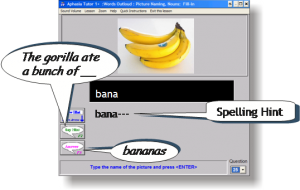

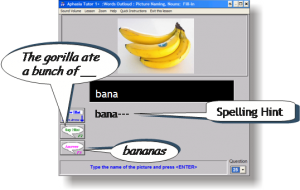 Aphasia therapy software that improves recognition and retrieval of letters and single words. Can be used independently, with help from written hints and feedback.
Aphasia therapy software that improves recognition and retrieval of letters and single words. Can be used independently, with help from written hints and feedback.